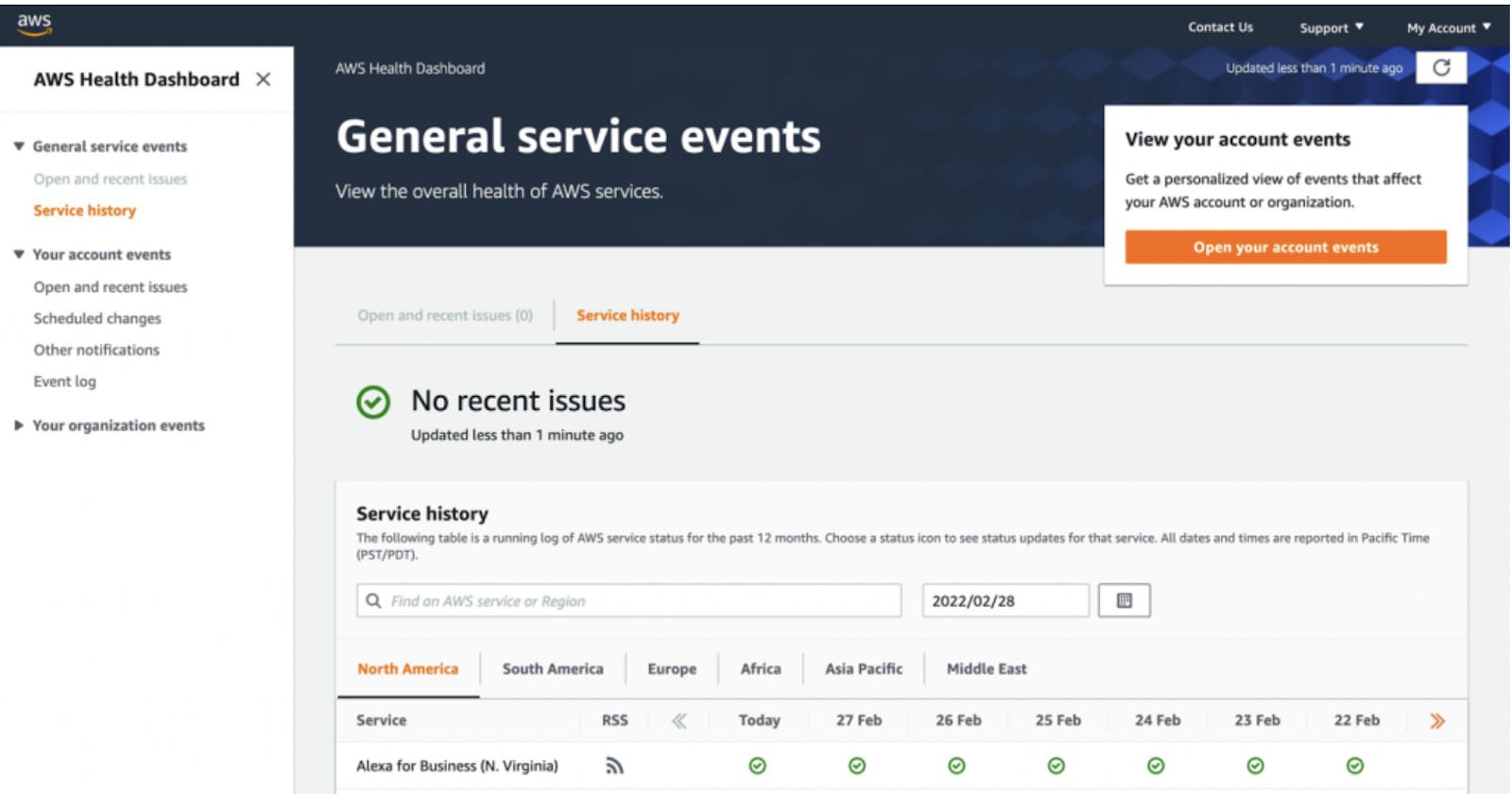The Amazon Web Services (AWS) platform provides a wide range of services for building and running applications in the cloud. However, as with any complex system, things can sometimes go wrong. That's where the AWS Health Dashboard comes in. This powerful tool gives you real-time visibility into the status of AWS services and the overall health of your resources, so you can quickly identify and resolve any issues that may be impacting your applications.
You can navigate with URL :- https://health.aws.amazon.com
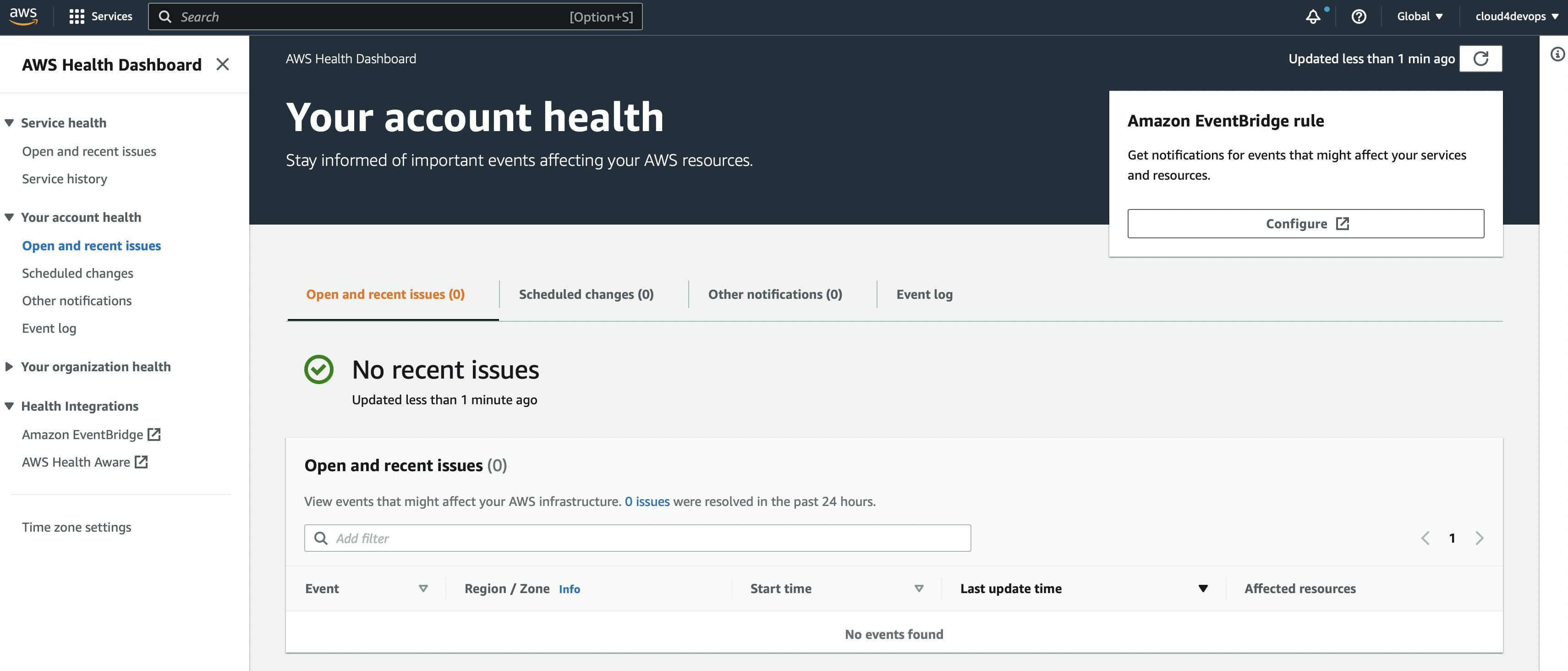
One of the key benefits of the AWS Health Dashboard is its ability to provide information on service events, such as when a particular service is experiencing high traffic or when maintenance is scheduled. This allows you to proactively plan for any potential disruptions, and take action to mitigate the impact of any issues. Additionally, the dashboard also provides guidance and recommended actions for resolving issues that are affecting your resources, which can help you quickly get back up and running.
Another useful feature of the AWS Health Dashboard is the ability to set up notifications. You can configure notifications to be sent to you via email or SMS, or even through third-party tools like Slack or PagerDuty. This ensures that you're always aware of any issues that may be impacting your resources, even when you're away from your computer.
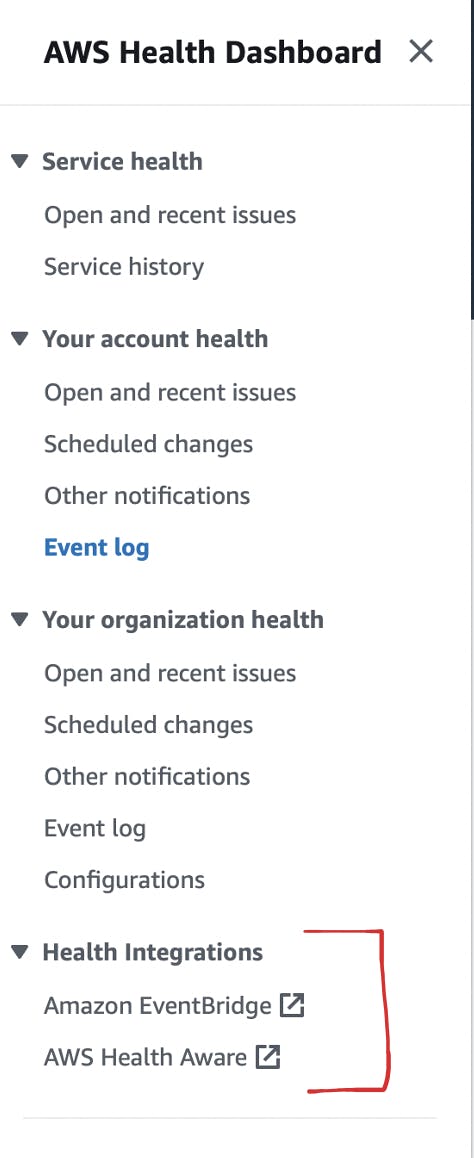
The AWS Health Dashboard also provides a wealth of historical data and analytics to help you gain a better understanding of how your resources are being used, and identify any trends or patterns that may be causing issues. This can help you make more informed decisions about how to optimize your infrastructure, and improve the overall performance and availability of your applications.
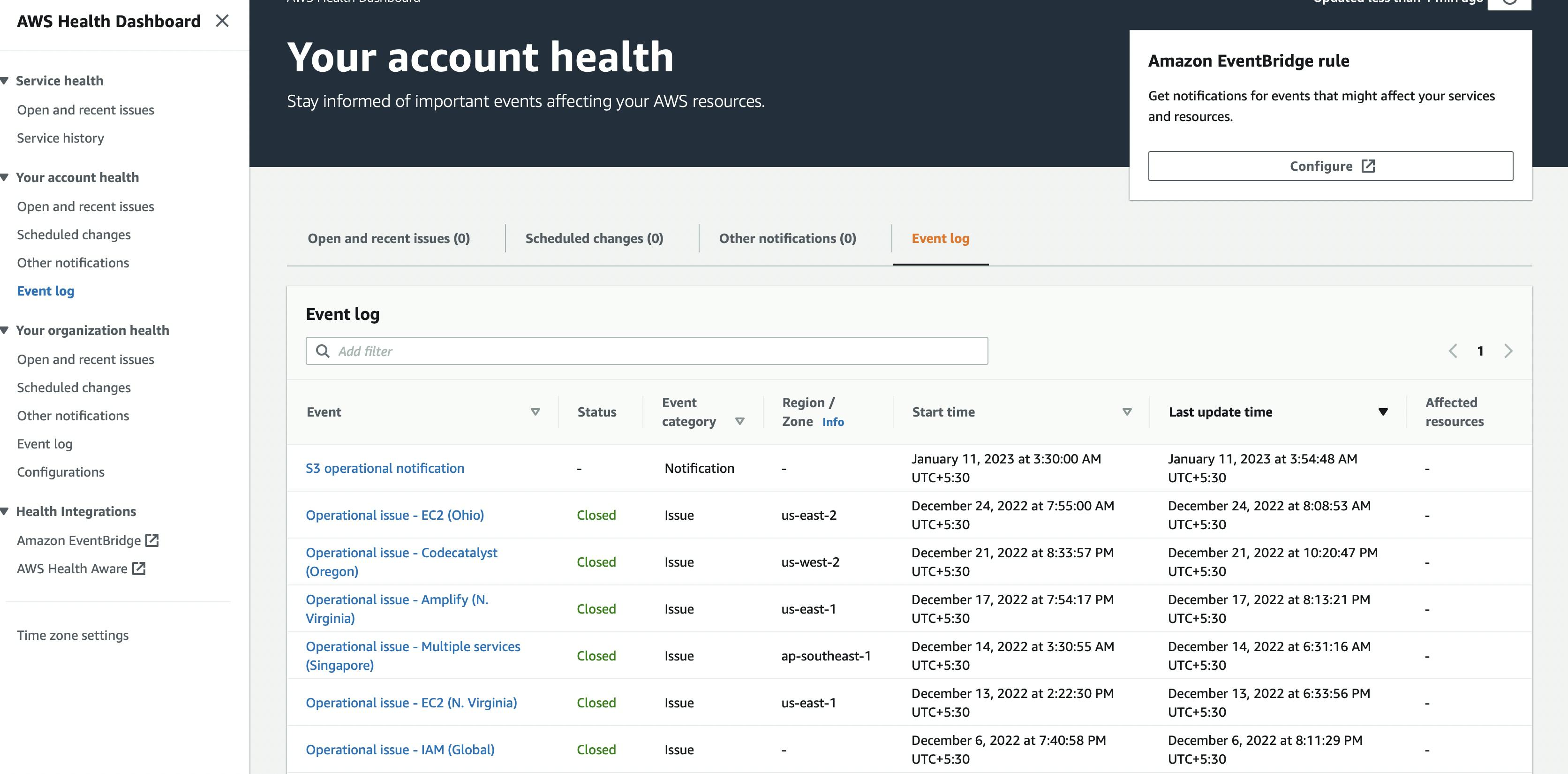
Overall, the AWS Health Dashboard is an essential tool for anyone who's running applications on the AWS platform. It gives you the visibility and control you need to ensure your resources are always running smoothly and helps you quickly identify and resolve any issues that may be impacting your applications.
AWS Documentation
https://aws.amazon.com/blogs/mt/learning-about-aws-service-health-with-the-new-aws-health-dashboard/
Summary
By staying on top of your cloud infrastructure with the AWS Health Dashboard, you can ensure your application always run smoothly and give the best user experience to your customers.
Hope this article help !!!
if you like the article follow me on Linkedin , Udemy and YouTube to get more updates.